Have you ever wondered about the history behind that little thumbs-up icon on YouTube? The YouTube likes history is a fascinating journey that has shaped how we interact with online content. From its humble beginnings to becoming a crucial metric for content creators, the like button has revolutionized the way we express our approval and support for videos.
You're about to dive into the evolution of the YouTube likes counter and its profound impact on the platform. We'll explore how this simple feature has transformed content creation, influenced viewer behavior, and sparked debates about online engagement. You'll gain insights into the psychology behind liking videos, discover alternative metrics, and understand why this tiny button holds so much power in the digital world.
The Birth of the YouTube Like Button
You might be surprised to learn that the YouTube like button, as you know it today, wasn't always a part of the platform. In fact, the journey of this iconic feature is quite fascinating and reflects the evolving nature of user engagement on the internet.
Origins of the feature
Contrary to popular belief, the concept of "liking" content wasn't invented by Facebook or YouTube. The first documented "like" actually occurred on November 17, 2005, on the video-sharing site Vimeo 1. However, the idea of ranking content based on user preferences had been gaining traction in various forms across the internet since the early 2000s.
Before Vimeo, there were platforms like Digg, where users could "dig" or "bury" posts, effectively ranking their popularity. Even earlier, sites like FilePile, Hotornot, and FaceMash had implemented similar concepts 1. These early iterations laid the groundwork for what would eventually become the ubiquitous "like" button we're familiar with today.
Initial reception
When YouTube first introduced a rating system, it wasn't the thumbs-up icon you see now. For quite some time, YouTube utilized a star-based rating system, allowing users to rate videos on a scale from 1 to 5 stars 2. This system was in place for several years, with no mention of the word "like" at all.
However, YouTube staff noticed an interesting trend in how users were utilizing this rating system. Most people would either rate videos with five stars (meaning it was the best) or one star, with very few using the two- to four-star ratings 3. This observation led YouTube to reconsider their approach to user engagement.
Early functionality
In a significant move, YouTube replaced the star-based system with the now-familiar thumbs up/down buttons in March 2010 3. This change was part of a broader redesign of the service and marked a pivotal moment in YouTube's likes history 2.
The transition to the new system meant that all previous ratings were converted into "like" and "dislike" percentages. These percentages replaced the five-star rating view across the site and mobile devices, necessitating changes to YouTube's API 3.
This new system simplified the rating process for users while still providing valuable feedback for content creators. It aligned more closely with how people were actually using the rating feature and made it easier for viewers to express their opinions quickly.
Interestingly, YouTube's experimentation with the like button didn't stop there. In 2012, they briefly tested replacing the Like and Dislike buttons with a Google+ +1 button 2. This experiment, however, was short-lived and didn't gain widespread adoption.
The evolution of the YouTube like button demonstrates the platform's commitment to improving user experience and engagement. By simplifying the rating system, YouTube made it easier for viewers to express their opinions and for creators to gage the reception of their content. This seemingly small change had a significant impact on how we interact with online videos, shaping the landscape of content creation and consumption on the platform.
Evolution of the Like Button
Design changes over time
The YouTube like button has undergone several transformations since its inception, reflecting the platform's commitment to improving user experience. Initially, YouTube utilized a star-based rating system, allowing users to rate videos on a scale from 1 to 5 stars 2. This system was in place for several years, providing viewers with a more nuanced way to express their opinions.
However, YouTube staff noticed an interesting trend in how users were utilizing this rating system. Most people would either rate videos with five stars or one star, with very few using the two- to four-star ratings 3. This observation led YouTube to reconsider their approach to user engagement.
In a significant move, YouTube replaced the star-based system with the now-familiar thumbs up/down buttons in March 2010 3. This change was part of a broader redesign of the service and marked a pivotal moment in YouTube's likes history 2. The transition to the new system meant that all previous ratings were converted into "like" and "dislike" percentages, replacing the five-star rating view across the site and mobile devices.
Integration with other features
As the like button evolved, YouTube continued to experiment with its functionality and integration with other features. In 2012, they briefly tested replacing the Like and Dislike buttons with a Google+ +1 button 2. This experiment, however, was short-lived and didn't gain widespread adoption.
More recently, YouTube has introduced innovative ways to integrate the like button with video content. For instance, they've implemented a feature where visual cues appear over the like and subscribe buttons when a creator mentions these words in their video 4. This integration aims to prompt viewers to engage with the content more actively.
To prevent potential misuse of this feature, YouTube has implemented some restrictions. The animation will only trigger three times per video and won't appear more than once in a three-minute window 4. This limitation ensures that creators can't exploit the feature by repeatedly saying "like and subscribe" throughout their videos.
Mobile app implementation
As mobile usage has grown, YouTube has adapted its like button functionality for smartphone and tablet users. The mobile app implementation of the like button has been designed to be intuitive and easily accessible, allowing users to engage with content on the go.
For developers looking to integrate YouTube-like functionality into their own Android apps, the YouTube API provides options for implementing rating features. The API endpoint "https://www.googleapis.com/youtube/v3/videos/rate" can be used to add liking functionality to videos within custom applications 5.
When implementing such features, developers need to consider authentication, as liking a video requires user authorization. This typically involves using OAuth 2.0 tokens to authenticate requests to the YouTube API on behalf of the user 5.
The evolution of the YouTube like button demonstrates the platform's ongoing efforts to enhance user engagement and adapt to changing user behaviors. From the initial star-based system to the current thumbs-up icon, and its integration with video content and mobile apps, the like button continues to play a crucial role in how viewers interact with and show appreciation for content on the platform.
How the Like Button Works
Technical aspects
When you click the like button on YouTube, you're initiating a series of backend processes. The platform uses functions like addDoc and collection to interact with its database 6. These functions allow YouTube to record your like in real-time, updating the video's engagement metrics.
Behind the scenes, YouTube employs a Boolean value to determine whether a post is liked or not. Initially, this value is set to false when a video is posted 6. When you click the like button, this Boolean value changes to true, signaling your approval of the content.
User interaction
The like button serves as a quick, low-effort way for you to engage with content on YouTube 7. When you're signed in and click the like button, YouTube automatically adds the video to your "Liked videos" playlist 7. This feature allows you to easily revisit content you've enjoyed in the past.
YouTube has recently introduced innovative ways to make the like button more interactive. For instance, they've implemented a feature where visual cues appear over the like and subscribe buttons when a creator mentions these words in their video 8. This integration aims to prompt you to engage with the content more actively.
To prevent potential misuse of this feature, YouTube has implemented some restrictions. The animation will only trigger three times per video and won't appear more than once in a three-minute window 4. This limitation ensures that creators can't exploit the feature by repeatedly saying "like and subscribe" throughout their videos.
Data collection
When you interact with the like button, you're providing valuable data to YouTube. The platform uses this information to understand your preferences and tailor your viewing experience. For example, when you stay on a post for a long time or hit the like button, YouTube interprets this as a sign of interest in the content 9.
YouTube's backend can analyze various aspects of the videos you interact with, including the content, channels, and related metadata 9. This analysis helps YouTube refine its recommendation algorithm, ensuring that you're presented with content that aligns with your interests.
The data collected from your likes also plays a crucial role in YouTube's recommendation systems. These systems take your likes into account when suggesting new content, helping to shape your future recommendations 7. This is why you might notice that after liking several videos on a particular topic, you start seeing more related content in your recommendations.
It's worth noting that while likes are important for content creators, they don't directly impact their income. The bulk of YouTubers' income comes from ad revenue, which is based on the number of clicks on ads rather than the number of likes a video receives 7.
In essence, the YouTube like button is more than just a simple feature - it's a complex system that combines user interaction, data collection, and algorithmic processing to enhance your viewing experience and help content creators gage their audience's engagement. By understanding how the like button works, you can make more informed decisions about how you interact with content on the platform.
Impact on Content Creators
As a content creator on YouTube, you might wonder about the significance of those little thumbs-up icons beneath your videos. The impact of likes on your content and channel is multifaceted, influencing everything from viewer engagement to your video's visibility in the platform's vast ecosystem.
Engagement Metrics
Likes are a crucial engagement metric on YouTube, serving as a digital applause for your content 10. When viewers click that thumbs-up button, they're signaling to YouTube that your video is engaging and valuable. This simple action can have a ripple effect on your content's performance.
You'll find that likes contribute to your video's overall engagement, which can influence how YouTube promotes and recommends your content to other users 11. It's not just about the number of likes, though. The ratio of likes to dislikes can also play a role in how your video is perceived by both viewers and YouTube's algorithm 10.
Monetization Implications
While likes themselves don't directly translate into earnings, they can indirectly impact your monetization potential. YouTubers primarily earn money through advertising revenue, channel memberships, merchandise sales, sponsorships, and affiliate marketing 12. The more views your video receives, the more opportunities you have for ad revenue.
It's important to note that YouTube doesn't pay you based on the number of likes or dislikes on your videos 12. However, likes can contribute to increased visibility, which in turn can lead to more views. Remember, to be eligible for monetization, you need to meet YouTube's requirements of 4,000 hours of watch time over 12 months and 1,000 subscribers 12.
Algorithm Influence
YouTube's recommendation algorithm takes various factors into account when determining which videos to suggest to users. While the exact workings of the algorithm aren't public knowledge, it's widely believed that engagement metrics like likes, comments, and shares play a role in determining a video's visibility 11.
A higher like count can potentially boost your video in recommendations 10. This algorithmic boost can create a positive feedback loop, attracting more viewers and potentially leading to more likes 10. It's a cycle that can significantly enhance your content's reach and impact.
Moreover, likes can act as a form of social proof. When users see a video with a high number of likes, they may be more inclined to watch it themselves, perceiving it as popular or high-quality content 11. This can indirectly influence your view count and overall channel growth.
To maximize the impact of likes on your content:
- Encourage engagement: Remind viewers to like your videos if they enjoy the content.
- Create high-quality, engaging content: This naturally leads to more likes and better overall engagement.
- Analyze your performance: Use YouTube analytics to refine your content strategy and attract more likes 13.
- Respond to comments: Building a community can lead to more loyal viewers who are more likely to engage with your content 13.
- Optimize your content: Use SEO strategies to improve your video's visibility in search results 13.
Remember, while likes are important, they're just one piece of the puzzle. Focus on creating valuable content that resonates with your audience, and the likes will follow. By understanding the impact of likes on your content, you can better strategize your approach to content creation and channel growth on YouTube.
The Psychology Behind Liking Videos
When you click that thumbs-up button on a YouTube video, you're not just showing appreciation - you're engaging in a complex psychological process. Understanding the psychology behind liking videos can shed light on why this simple action has such a significant impact on both viewers and content creators.
Social proof
Have you ever noticed that you're more likely to watch a video with thousands of likes? This phenomenon is known as social proof. It's a psychological principle that suggests people are more likely to follow the actions of others, assuming those actions reflect correct behavior 14.
On YouTube, social proof plays a crucial role in how you interact with content. When you see a video with a high number of likes, you're more likely to view it positively, even before watching it. This is similar to how you might choose a busy restaurant over an empty one, assuming the crowded option must be better 14.
Social proof on YouTube isn't just about likes. It extends to view counts, subscriber numbers, and even the comments section. All these elements work together to influence your perception of a video's quality and popularity.
Dopamine effect
The act of liking a video, or seeing your own content receive likes, triggers a powerful neurochemical response in your brain. This response centers around dopamine, a neurotransmitter associated with pleasure and reward 15.
When you receive likes on your content, your brain releases dopamine, creating a euphoric feeling 15. This dopamine rush is why you might find yourself constantly checking your phone for notifications or refreshing your video stats.
However, this dopamine-driven cycle can have downsides. The highs from receiving likes can be addictive, leading to compulsive behavior 15. Moreover, when the dopamine high wears off, you might experience a mini-deficit, feeling worse than before and craving the next "hit" of social media validation 15.
User behavior patterns
Understanding these psychological principles helps explain certain user behavior patterns on YouTube. For instance, you might notice that many YouTubers explicitly ask viewers to "smash that like button." While it might seem annoying, this call to action is surprisingly effective. Studies suggest that YouTubers who ask for likes, shares, and subscriptions can see up to 40% more engagement 16.
Your behavior as a viewer is also influenced by these psychological factors. You're more likely to engage with content that already has high engagement, creating a self-reinforcing cycle. This engagement sends signals to YouTube's algorithm, potentially increasing the video's visibility and reach 16.
Moreover, your engagement with a video - whether through likes, comments, or shares - often reflects your identity and aspirations. Following and engaging with certain YouTubers can be a form of fandom, allowing you to imagine yourself living a different life or aspiring to change your current circumstances 17.
It's important to note that while likes are significant, they're not the only factor in a video's success. YouTube's algorithm considers multiple factors, including watch time and overall engagement, when recommending content 18.
Understanding the psychology behind liking videos can help you become a more conscious consumer of online content. It can also provide valuable insights for content creators looking to build and engage their audience effectively. Remember, while likes and engagement are important, they should be balanced with creating genuine, valuable content that resonates with your audience.
Controversies Surrounding the Like Button
The YouTube like button, while seemingly simple, has been at the center of several controversies. These issues have sparked debates about user experience, content authenticity, and privacy concerns.
Dislike Button Removal
One of the most significant controversies surrounding YouTube's engagement features was the decision to hide the dislike count. In late 2021, YouTube announced that while the dislike button would remain, the actual dislike count would be made private 19. This move was ostensibly to protect smaller creators from harassment and reduce "dislike attacks" 19.
However, this decision has been met with considerable criticism. Many users argue that the dislike count served as a valuable indicator of video quality, helping viewers avoid misleading or low-quality content 20. The removal of this feature has made it more challenging for you to gage a video's reception before watching it.
Critics also suggest that YouTube's motivation may not be as altruistic as claimed. Some speculate that the change was implemented to protect corporate brands and YouTube's own content from negative feedback 20. The infamous YouTube Rewind 2018 video, which became one of the most disliked videos on the platform, is often cited as a potential catalyst for this change 20.
Bot Manipulation
Another significant concern is the manipulation of likes and dislikes through the use of bots. YouTube bots can automatically like or dislike videos, potentially skewing engagement metrics and influencing a video's perceived popularity 20.
This manipulation can have several negative consequences:
- Distorted recommendations: Your video recommendations may become skewed, no longer aligning with your actual preferences 21.
- Credibility issues: A video's credibility may be questioned due to suspected likes manipulation 21.
- Unfair advantage: Some creators may gain an unfair advantage by artificially inflating their engagement metrics.
To spot potential bot activity, you can look out for:
- Sudden, dramatic increases in likes or dislikes
- Comments from accounts with no activity
- Repetitive or irrelevant comments 20
Privacy Concerns
The like button, while useful for engagement, also raises privacy concerns. When you like a video, you're not just expressing appreciation - you're also providing data about your preferences and interests 21.
Your likes work to shape the YouTube algorithm, influencing not only what you see but also the recommendations for other users with similar tastes 21. This transparency, while aiding in content curation, also reveals your personal tastes and interests to the platform and potentially to other users 21.
Moreover, the boundary between your online and offline lives has become increasingly blurred. What you like and engage with online can significantly impact how you're perceived offline 22. This has led to a situation where the concept of privacy has been rendered almost moot in the digital age 22.
To protect your privacy on YouTube, consider:
- Customizing your subscriptions' visibility
- Being cautious when linking your YouTube account to other social media platforms 21
In conclusion, while the like button serves as a crucial engagement tool, it's important to be aware of these controversies. Understanding the implications of your interactions on YouTube can help you navigate the platform more consciously and protect your digital privacy.
Alternative Engagement Metrics
While likes are a significant measure of engagement on YouTube, they're not the only metric that matters. As a content creator or viewer, you should be aware of other important engagement metrics that can provide valuable insights into a video's performance and impact.
View Count
View count is one of the most straightforward and visible metrics on YouTube. It represents the number of times your video has been watched. However, what constitutes a "view" is more complex than you might think.
For standard YouTube videos, a view is counted when a viewer intentionally initiates playback and watches for at least 30 seconds 23. This threshold helps ensure that accidental clicks or brief glimpses don't inflate view counts.
When it comes to advertising, the rules are slightly different. For skippable in-stream ads, a view is counted when:
- Someone watches a complete ad that's 11-30 seconds long
- Someone watches at least 30 seconds of an ad that's more than 30 seconds long
- Someone interacts with the ad 23
For in-feed video ads, a view is counted when someone clicks the ad and the video starts to play 23.
It's worth noting that YouTube's view count isn't always real-time. The platform uses algorithms to confirm and adjust engagement events to maintain fair experiences for creators, advertisers, and viewers 23. This means your view count might sometimes appear frozen or not reflect what you expect, especially in the first few hours after publishing.
Comments
Comments are a powerful form of engagement that can provide valuable insights and foster community around your content. While they may not directly impact your video's performance as much as views or watch time, comments still play a significant role in your YouTube strategy.
Comments serve several important functions:
-
Engagement and Interaction: They allow viewers to engage with your content and each other, building a community around your channel 24.
-
Feedback and Insight: Viewers often offer suggestions, ask questions, or provide insights that can help you improve your content 24.
-
Connection with Your Audience: Responding to comments shows that you value your viewers and can help build a stronger connection with your audience 24.
-
Increased Visibility: YouTube's algorithm considers engagement metrics like comments when ranking videos. A high number of comments may increase your video's chances of being recommended to other viewers 24.
However, it's important to note that while comments are valuable, their impact on a video's performance isn't as significant as you might think. YouTube has adjusted its algorithm to prevent manipulation through artificially inflated comment counts 25.
As a creator, you should aim to respond to every substantial comment. This means engaging with comments that are genuine and go beyond simple phrases like "Nice video" 25. This interaction can help foster a sense of community and loyalty among your audience.
Share Statistics
Shares are another important engagement metric that can significantly impact your video's reach. When a viewer shares your video, they're essentially endorsing your content to their network, potentially bringing in new viewers and subscribers.
While YouTube doesn't provide detailed information about how shares directly impact video performance, it's generally understood that shares can:
-
Increase Visibility: Shared videos can reach audiences beyond your immediate subscriber base, potentially attracting new viewers and subscribers.
-
Boost Credibility: A high number of shares can serve as social proof, indicating that others find your content valuable and worth sharing.
-
Improve Algorithm Performance: Like other engagement metrics, shares likely play a role in YouTube's recommendation algorithm, potentially boosting your video's visibility on the platform.
To encourage shares, consider creating content that's not only informative or entertaining but also shareable. This could include videos that solve common problems, provide unique insights, or spark conversations.
Remember, while these alternative engagement metrics are important, they work best in conjunction with other factors like watch time, subscriber growth, and overall channel performance. By understanding and leveraging these metrics effectively, you can gain a more comprehensive view of your content's impact and make informed decisions to grow your YouTube presence.
Conclusion
The YouTube like button has had a profound impact on content creation and viewer engagement since its inception. From its humble beginnings as a star-based rating system to the iconic thumbs-up we know today, this feature has shaped how we interact with videos and express our approval. Its evolution reflects YouTube's ongoing efforts to enhance user experience and adapt to changing behaviors, while also influencing content visibility and creator strategies.
As we've seen, the like button is more than just a simple feature; it's a complex system that combines user interaction, data collection, and algorithmic processing. While likes are crucial for engagement, it's important to remember that quality content remains the cornerstone of success on YouTube. To boost your channel's performance, you might want to buy YouTube Likes from $9.90 USD. Ultimately, understanding the power of likes can help both viewers and creators navigate the platform more effectively, fostering a richer and more engaging YouTube experience for all.
FAQs
1. Can you explain the origins of the "like" button?
The "like" button was first introduced by FriendFeed on October 30, 2007, gaining popularity within its community. This feature was later adopted by Facebook, which acquired FriendFeed on August 10, 2009.
2. Why does the "like" button matter on YouTube?
On YouTube, likes play a crucial role in influencing the platform's recommendation algorithm. Liking a video signals to YouTube that the content was enjoyable, which can lead to the video being more frequently recommended to both the user and others with similar viewing interests, thus extending the video's reach.
3. What are the origins of YouTube?
YouTube was founded on February 14, 2005, by Steve Chen, Chad Hurley, and Jawed Karim, who were all former PayPal employees. They were motivated by the concept that ordinary people would find value in sharing their personal videos. The company is based in San Bruno, California.
4. How has YouTube changed over time?
YouTube has expanded its features to include tools such as Super Chat, channel memberships, and merchandise options to provide creators with additional revenue streams beyond traditional advertising. These tools foster closer interactions between creators and their fans and offer alternative ways to generate income, with profits shared between the creators and YouTube.
References
[1] - https://www.youtube.com/watch?v=HTJzBGOqy30
[2] - https://en.wikipedia.org/wiki/Like_button
[3] - https://www.quora.com/What-came-first-the-YouTube-thumbs-up-like-button-or-the-Facebook-Like-button
[4] - https://www.theverge.com/2023/10/17/23920088/youtube-like-subscribe-button-animations
[5] - https://stackoverflow.com/questions/42592438/integrating-youtube-like-button-in-android-app
[6] - https://www.youtube.com/watch?v=nKtkvTmb5ww
[7] - https://www.quora.com/Why-do-people-click-on-the-like-button-on-YouTube
[8] - https://www.bbc.com/news/newsbeat-67137492
[9] - https://stackoverflow.com/questions/69322785/in-general-how-are-likes-and-recommendations-usually-handled-on-sites-like-reddi
[10] - https://themarketingheaven.com/do-likes-help-the-youtube-algorithm/
[11] - https://www.quora.com/To-what-extent-does-the-like-button-actually-help-a-video-get-views-on-YouTube
[12] - https://www.quora.com/Do-YouTubers-get-paid-for-likes-and-dislikes-on-their-videos
[13] - https://vidiq.com/blog/post/get-more-youtube-likes/
[14] - https://ryanrothon.medium.com/how-to-get-more-likes-on-youtube-3e1ba168dcf3?source=user_profile---------24----------------------------
[15] - https://www.youtube.com/watch?v=g4rTBu8kovA
[16] - https://www.quora.com/Why-do-YouTubers-always-say-Hit-the-like-button
[17] - https://www.diva-portal.org/smash/get/diva2:1481546/FULLTEXT01.pdf
[18] - https://www.quora.com/How-do-likes-on-a-video-affect-how-the-YouTube-algorithm-promotes-it
[19] - https://www.forbes.com/sites/petersuciu/2021/11/24/youtube-removed-dislikes-button--it-could-impact-how-to-and-crafts-videos/
[20] - https://www.quora.com/Can-bots-press-like-or-dislike-on-youtube
[21] - https://themarketingheaven.com/are-youtube-likes-public/
[22] - https://www.youtube.com/watch?v=U6a8IH0Az_0
[23] - https://support.google.com/youtube/answer/2991785?hl=en
[24] - https://www.quora.com/Why-should-I-care-about-YouTube-comments-on-my-videos
[25] - https://tuberanker.com/blog/do-comments-matter-on-youtube