Are you looking to make a splash on YouTube Shorts? This exciting platform has revolutionized short-form video content, offering creators a new way to engage audiences and grow their channels. Learning how to make YouTube Shorts effectively can open doors to viral success and even monetization opportunities. Whether you're a seasoned content creator or just starting out, mastering the art of Shorts can give your channel the boost it needs.
In this comprehensive guide, we'll walk you through everything you need to know to create compelling YouTube Shorts. You'll discover tips on setting up your workspace, planning your content, and using filming techniques that grab attention. We'll also cover editing strategies, adding music and sound effects, and optimizing your Shorts for discovery. Plus, you'll learn how to analyze your performance and make improvements to increase your chances of going viral. By the end, you'll have the tools to make YouTube Shorts that captivate viewers and potentially earn you money.
Understanding YouTube Shorts
What are YouTube Shorts?
YouTube Shorts is a game-changing feature launched in 2020 to meet the growing demand for short-form video content 1. It's YouTube's answer to popular platforms like TikTok and Instagram Reels, allowing creators to produce and share vertical videos that are 60 seconds or less in length 2.
These bite-sized videos are designed to capture attention quickly and provide entertaining or informative content in a compact format. You can think of Shorts as YouTube's way of adapting to the fast-paced, mobile-first content consumption habits of today's viewers 3.
To be classified as a Short, your video must meet specific criteria:
- Vertical orientation with a 9:16 aspect ratio
- Resolution of 1920 x 1080 pixels
- Duration of 60 seconds or less
- Inclusion of #Shorts in the title or description 1 2
It's worth noting that YouTube automatically categorizes any content that's 60 seconds or less as a Short, even if you didn't intentionally create it as one 4.
Key Features and Limitations
YouTube Shorts comes with a range of features that make creating and sharing short-form content a breeze:
-
In-app creation tools: You can shoot, edit, and upload Shorts directly from the YouTube app on your smartphone 4.
-
Music integration: Add soundtracks to your Shorts using YouTube's extensive library of licensed music from major labels 4 3.
-
Text and filters: Enhance your videos with animated text overlays and various filters 4.
-
Speed control: Adjust the playback speed of your footage to create unique effects 4.
-
Multi-clip editing: Combine several 15-second clips to create a longer Short (up to 60 seconds) 2.
-
Engagement features: Viewers can like, comment, share, and subscribe to your channel while watching your Shorts 4.
However, there are some limitations to keep in mind:
-
Length restriction: Shorts are limited to 60 seconds. If you use music from YouTube's catalog, your Short will be further limited to 15 seconds 4.
-
Monetization: Currently, Shorts don't display AdSense advertisements, which affects monetization options 1.
-
Watch time: The watch time from Shorts doesn't count towards the AdSense monetization requirements of 4,000 public watch hours 1.
Despite these limitations, Shorts offer unique advantages. They're quicker to produce compared to long-form content, potentially saving you hours of scripting, filming, and editing time 1. Additionally, Shorts have their own dedicated section and algorithm on YouTube, which can increase your chances of being discovered by new viewers 1.
To incentivize creators, YouTube has established a $100 million Shorts Fund. While the exact payment structure isn't public, some creators report earning around $50-100 per million views on Shorts 1.
By understanding these features and limitations, you can leverage YouTube Shorts to complement your long-form content, grow your subscriber base, and potentially tap into new monetization opportunities.
Setting Up for Success
To create compelling YouTube Shorts, you need the right equipment and optimal video settings. Let's dive into what you'll need to get started and how to set up your videos for success.
Equipment needed
You don't need to break the bank to start creating YouTube Shorts. A basic setup can take you far, as many successful creators have proven. Here's a list of essential equipment to get you started:
-
Camera: A basic, mirrorless vlogging camera is sufficient to begin with. Many creators have reached 75,000 subscribers using mid-range equipment 5.
-
Smartphone: While not ideal for long-term growth, your smartphone can be a starting point if you're on a tight budget.
-
Memory Cards: Essential for storing your footage.
-
Extra Batteries: Prevent interruptions during filming.
-
Tripod: A must-have for stable shots. Even a basic $30 tripod can significantly improve your video quality 5.
-
Computer: A MacBook Pro or similar laptop with sufficient storage and processing power for editing.
-
External Hard Drive: To store your footage and free up space on your computer 5.
-
Editing Software: Start with free software like iMovie for basic edits 5.
Remember, while it's tempting to use just your smartphone, investing in a dedicated camera can help you produce higher quality content from the start. This initial investment can pay off in terms of viewer engagement and channel growth 5.
Optimal video settings
To ensure your YouTube Shorts look their best, pay attention to these key video settings:
-
Resolution: Set your camera to record at 1080x1920 pixels, which is the standard for YouTube Shorts 6.
-
Frame Rate: YouTube Shorts support 24, 25, and 30 FPS. Match your sequence settings to your footage's frame rate 6.
-
Video Format: Use H.264 encoding, which offers high-quality video with moderate compression 6.
-
Bitrate: For 1080p videos at 24, 25, or 30 FPS, aim for a target bitrate of 8 Mbps 6.
-
Color Space: Export your project in Rec. 709 to ensure consistent and accurate colors 6.
When exporting your video, consider these additional settings for optimal quality:
- Encoding: Use software encoding for the highest quality output, even if it takes slightly longer 6.
- Render Settings: Enable "Render at Maximum Depth" and "Use Maximum Render Quality" for the best results 6.
- Audio Settings: Use AAC format with a sample rate of 48000 Hz, stereo channels, and a bitrate of 320 kbps 6.
By following these equipment recommendations and video settings, you'll be well-prepared to create high-quality YouTube Shorts that stand out. Remember, while having the right tools is important, your creativity and content are what will ultimately engage your audience. So, focus on producing valuable and entertaining Shorts, and don't let equipment limitations hold you back from getting started.
Planning Your Content
Planning your YouTube Shorts content is crucial to creating engaging and successful videos. By focusing on trending topics and storyboarding your ideas, you can increase your chances of capturing viewers' attention and going viral.
Choosing Trending Topics
To find trending topics for your YouTube Shorts, you have several effective strategies at your disposal:
-
YouTube Trending Feed: Start by exploring the YouTube trending feed. This simple method allows you to see what's currently popular on the platform 7. Navigate to the left side of your YouTube homepage and click on the "Trending" section. Here, you'll find tabs for different categories like "Now," "Music," "Gaming," and "Movies." Scroll through these sections to identify potential topics for your Shorts.
-
Use Trend Spotting Tools: Platforms like Glimpse or Exploding Topics can help you discover trending subjects before they go mainstream 7. These tools provide insights into various categories and niches, allowing you to create content on emerging topics. For example, using Glimpse's free version, you can explore trends in specific niches like baby products or technology.
-
Google Trends: This free tool is invaluable for finding trending topics across the internet 7. Use the "Explore" tab and set the filter to "YouTube search" to see what's popular on the platform. You can also narrow your search to the past 30 days to focus on current trends.
-
TikTok Creative Center: Since many trends originate on TikTok, exploring trending videos and hashtags on this platform can give you ideas for YouTube Shorts 8. The TikTok Creative Center is an excellent resource for quickly identifying current trends.
-
vidIQ's Global Rising Keywords: This tool shows you which YouTube searches are gaining popularity, helping you capitalize on emerging trends 8.
Remember, the key is to find topics that align with your channel's niche and audience interests. Don't just chase trends; make sure they're relevant to your content strategy.
Storyboarding Your Short
Once you've chosen your topic, it's time to plan your Short's structure. Here's how to create an effective storyboard:
-
Deliver the Main Point Immediately: In short-form video, the first 3-7 seconds are crucial 9. Skip introductions and credentials; instead, dive straight into what your video is about. This immediate delivery of value will keep viewers engaged.
-
Keep It Concise: With only 16 to 90 seconds to tell your story, every word counts 9. Write out your content and trim any excess that doesn't add value. Don't feel pressured to fill the entire 60 seconds; concise, straight-to-the-point content often performs better.
-
Structure Your Story: Even in short-form content, having a clear beginning, middle, and end is essential 9. Create tension or pose a problem at the start, develop it in the middle, and provide a resolution at the end. This structure keeps viewers engaged throughout the video.
-
Avoid Distractions: Focus on delivering your message without relying on fancy cuts, transitions, or constant on-screen text 9. If your story is interesting and valuable, it will hold viewers' attention without these distractions.
-
Be Authentic: Let your personality shine through in your content 9. Authenticity resonates with viewers and makes your content more engaging. Don't try to be someone you're not; your genuine self is your best asset.
By carefully planning your content using these strategies, you'll be well-equipped to create compelling YouTube Shorts that capture viewers' attention and potentially go viral. Remember, the key is to deliver value quickly, stay focused on your message, and let your authentic voice shine through.
Filming Techniques for Shorts
Framing and Composition
When creating YouTube Shorts, mastering framing and composition is crucial to capture your audience's attention quickly. One of the most effective techniques is the rule of thirds. This principle suggests placing points of interest on the thirds of your frame, especially at the intersections of these lines 10. For example, when shooting a landscape, try positioning the horizon on the lower third of the frame instead of centering it. Similarly, for portraits, align your subject's eyes with the upper third intersection point.
Remember, composition is about guiding your viewer's focus. By strategically placing elements within your frame, you're essentially creating a visual roadmap for your audience 10. This becomes particularly important in short-form content where every second counts.
Another powerful technique is symmetry. While not always appropriate, symmetrical framing can create visually striking shots that immediately grab attention 10. However, use this technique judiciously. Center framing tells your audience to focus intensely on the subject, so ensure it's warranted by the content or emotion you're trying to convey.
Don't forget about leading lines. These are visible lines within your shot that subtly direct the viewer's gaze to specific points of interest 10. They can be natural elements like roads or architectural features, or even the way your subject is positioned.
Lastly, pay attention to headroom and look space. Avoid cutting off the top of your subject's head unless you're going for an extreme close-up. Also, leave more space in the direction your subject is facing or looking. This creates a more comfortable viewing experience and provides context to your shot 10.
Lighting Tips
Lighting can make or break your YouTube Shorts. Start by turning off any overhead lights, as they can create unflattering shadows and "raccoon eyes" 11. Instead, opt for controlled lighting that you can adjust to achieve the desired effect.
A basic three-point lighting setup can significantly enhance the quality of your Shorts 12. This consists of a key light (your main light source), a fill light (to soften shadows), and a backlight (to separate your subject from the background). For a simple yet effective setup, position your key light at a 45-degree angle above your subject 11.
When choosing lights, consider their color temperature. Try to match the color temperature of all lights in your scene for a cohesive look 13. Mismatched color temperatures can result in odd skin tones that are difficult to correct in post-production.
If you're working with limited equipment, don't worry. Natural light can be your best friend. Position yourself near a window, but be mindful that natural light can change throughout the day 11. If you're using artificial lights without built-in diffusion, you can soften harsh shadows by using a pillowcase or baking paper as a DIY diffuser 13.
For those wearing glasses, position your lights above eye level to avoid reflections 13. This simple adjustment can make a big difference in the professional look of your Shorts.
Remember, lighting isn't just about illuminating your subject. It's also about creating depth and dimension in your frame 12. Experiment with different lighting angles and intensities to add visual interest to your Shorts. By mastering these framing and lighting techniques, you'll be well on your way to creating visually compelling YouTube Shorts that stand out in the crowded short-form video landscape.
Editing Your YouTube Short
Editing is a crucial step in creating engaging YouTube Shorts. With the right tools and techniques, you can transform your raw footage into captivating content that grabs viewers' attention. Let's explore both the in-app editor and third-party options to help you create standout Shorts.
Using the in-app editor
YouTube's built-in editor offers a range of features to enhance your Shorts:
-
Audio Selection: Tap the "Use the Shorts Audio" tab to set the tone for your Short. Choose upbeat tracks for dance videos or calming sounds for meditation content 14.
-
Text Overlay: Add text to provide calls to action, explain jokes, or introduce yourself. This feature helps viewers follow along and makes your content more accessible 14.
-
Voiceovers: Infuse your personality into your Shorts by adding voiceovers. This technique is perfect for providing context, reactions, or humorous comments to your clips 14.
-
Filters: Brighten up or color-correct your Short using filters. There's even a vintage black-and-white option. Remember that these filters layer on top of any applied during recording 14.
-
Timeline Review: Before publishing, carefully review your timeline to ensure all text elements are positioned correctly 14.
To make the most of the in-app editor, explore all available tools and save works-in-progress by tapping the "X" in the top left corner, then selecting "Save and exit" 14.
Third-party editing tools
While the in-app editor is convenient, third-party tools can offer more advanced features:
-
Mobile Apps:
-
Desktop Software:
When choosing an editing tool, consider factors like your skill level, budget, and specific editing needs. For beginners or those preferring mobile editing, apps like CapCut or InShot are excellent choices. If you're aiming for more professional results and don't mind a steeper learning curve, desktop software like Adobe Premiere Pro or DaVinci Resolve might be more suitable.
Remember, the key to creating compelling Shorts lies not just in the tools you use, but in how you use them to tell your story. Focus on maintaining a clear narrative, using transitions and effects judiciously, and keeping your content concise and engaging. With practice and experimentation, you'll develop your unique editing style that resonates with your audience.
Adding Music and Sound Effects
YouTube's Audio Library
When creating YouTube Shorts, you have access to a powerful tool: YouTube's in-product Shorts audio library. This library is a treasure trove of music tracks provided by record label partners who have signed specific licensing agreements with YouTube 16. This means you can add copyrighted music to your Shorts without worrying about legal issues.
To use this feature:
- Open the Shorts creation tools
- Tap on "Add sound"
- Browse through the available tracks
- Select the one that best fits your content
When you add a song from the Shorts audio library, YouTube automatically creates a special Content ID claim 16. Don't worry - these claims aren't visible to you and can't be disputed. They're simply there to help rights holders identify and analyze how their music is being used in Shorts.
For those looking for more options, YouTube has created an Audio Library where you can discover free high-quality music and sound effects that you can safely reuse 17. This is a great resource for creators who want to avoid any potential copyright issues.
Copyright Considerations
While the Shorts audio library provides a safe way to use music, it's important to understand the broader copyright landscape when creating content:
-
If you add a song to your Short without using the Shorts creation tools, your video may be eligible for standard copyright claims 16.
-
For content not automatically claimed, rights holders may use manual claiming tools, provided they follow manual claiming policies 16.
-
Copyright exceptions exist in many countries, allowing for limited use of copyrighted material without permission under certain circumstances 17.
In the US, the concept of "fair use" is widely recognized. Courts consider four factors when determining fair use:
- The purpose and character of the use
- The nature of the copyrighted work
- The amount and substantiality of the portion used
- The effect on the potential market for the copyrighted work 17
Activities that may qualify as fair use include criticism, commentary, and news reporting 17.
It's worth noting that copyright laws vary globally. In the EU, for example, more limited exceptions are recognized, including quotation, criticism, review, caricature, parody, and pastiche 17.
YouTube's mission is to give everyone a voice and show them the world. They believe copyright exceptions play a key role in supporting the free flow of ideas and creativity 17. As a creator, it's crucial to respect copyright while also understanding your rights under these exceptions.
Remember, if you're unsure about using a particular piece of music, it's always best to stick to YouTube's provided audio libraries or seek explicit permission from the copyright holder. This approach ensures you can focus on creating great content without worrying about potential copyright issues.
Optimizing Your Short for Discovery
To maximize the visibility of your YouTube Shorts, you need to focus on two key aspects: crafting catchy titles and using relevant hashtags. These elements play a crucial role in helping your content stand out and be discovered by your target audience.
Crafting catchy titles
Creating compelling titles for your YouTube Shorts is essential to grab viewers' attention and encourage them to watch your content. Here are some tips to help you craft effective titles:
-
Keep it concise: YouTube limits video titles to 100 characters, but it's best to aim for 60-70 characters to ensure your title is fully visible on mobile devices 18.
-
Place keywords strategically: Put your primary keyword at the beginning of your title. This helps YouTube and viewers quickly understand what your video is about, increasing its chances of being discovered in search results 18.
-
Spark curiosity: Use intriguing adjectives or pose questions to make viewers stop scrolling and start watching. Your goal is to create a title that piques interest and encourages engagement 19.
-
Accurately summarize the content: Give viewers a clear idea of what to expect from your Short. This helps set the right expectations and attracts the right audience 19.
-
Use a YouTube title generator: Consider using AI-powered tools to create optimized titles quickly. These generators analyze keywords and video topics to suggest titles that are both attention-grabbing and SEO-friendly 18.
Remember, when crafting titles for Shorts, you have only 40 characters before YouTube truncates the rest in the app's Shorts player. So, make those first few words count 19.
Using relevant hashtags
While hashtags aren't mandatory for YouTube Shorts, they can be beneficial in certain situations. Here's what you need to know about using hashtags effectively:
-
Associate with events or topics: Use hashtags to link your content with real-world events or specific topics. This can help your Short become part of larger conversations and increase its discoverability 20.
-
Experiment with trending discussions: Consider using hashtags related to current trends or niche topics. While there's no concrete evidence of their value, they may be worth testing to see if they improve your Short's performance 20.
-
Optimize for YouTube Shorts: Include the hashtag #Shorts in your title or description. This helps YouTube categorize your content as a Short, potentially increasing its visibility in the Shorts player 18.
-
Research popular hashtags: Look at what other creators in your niche are using in their titles and thumbnails. This can give you ideas for relevant hashtags that resonate with your target audience 18.
-
Keep it relevant: Always ensure that the hashtags you use accurately reflect your video's content. Using irrelevant hashtags may lead to disappointed viewers and negatively impact your Short's performance.
By focusing on these two key areas – crafting catchy titles and using relevant hashtags – you can significantly improve your YouTube Short's chances of being discovered. Remember, the key is to create titles that accurately represent your content while being engaging and SEO-friendly. As for hashtags, use them strategically to connect with your audience and join relevant conversations. With these optimization techniques, you'll be well on your way to creating Shorts that stand out in the crowded YouTube landscape.
Analyzing Performance and Iterating
Key metrics to track
To improve your YouTube Shorts performance, you need to keep a close eye on several key metrics. These metrics act as a mirror, reflecting the impact and reach of your content 21. By understanding and analyzing these metrics, you can make data-driven decisions to refine your content strategy.
-
Views: This is the broadest metric to start with. Growing view counts from video to video indicate you're on the right track 22.
-
Average View Duration (AVD): This metric shows how well your video retains viewers over time. YouTube compares your AVD to benchmarks of similar-length videos, helping you gage performance 22.
-
Engagement Rate: This consolidated metric shows the level of viewer interaction with your videos, including likes, comments, and shares. High engagement often triggers YouTube's algorithms to surface your video to more viewers 22.
-
Subscribers: Track this number regularly to ensure you're growing your core audience. Videos that increase your subscriber count are particularly effective 22.
-
Traffic Sources: Understanding where your viewers are coming from can help you tailor your SEO strategy. Whether it's YouTube search, suggested videos, or external platforms, this information is crucial 21.
Adjusting your strategy
Once you've gathered and analyzed your metrics, it's time to adjust your strategy to improve performance:
-
Content Optimization: Use the insights from your metrics to refine your content. If certain topics or styles show higher engagement, consider creating more similar content 21.
-
SEO Refinement: If YouTube search is driving significant traffic, focus on optimizing your titles, descriptions, and tags with relevant keywords 21.
-
Posting Schedule: Analyze when your Shorts garner the most views to optimize your posting schedule 21.
-
Audience Engagement: Encourage likes and comments by ending your Shorts with a call to action. This can boost your engagement metrics and visibility 21.
-
Collaboration: Consider collaborating with other creators in your niche. Short-form videos make this process simpler than traditional collaborations and can help expand your audience 23.
-
Accessibility: Add captions to your videos. This not only improves SEO but also makes your content more accessible to a wider audience 23.
-
Consistency: Aim for daily content to accelerate channel growth. Repurpose your long-form content into multiple Shorts to maintain consistency 23.
Remember, the key to success is continuous improvement. Regularly check your metrics, set aside time for routine analysis, and stay updated with YouTube's analytics features 24. By consistently applying these strategies and adjusting based on performance data, you'll be well on your way to creating more engaging and successful YouTube Shorts.
Conclusion
Mastering YouTube Shorts has an influence on your ability to create engaging content that resonates with viewers. By understanding the platform's features, optimizing your video settings, and planning your content strategically, you're setting yourself up for success. The techniques discussed in this guide, from framing and lighting to editing and adding music, all work together to create Shorts that capture attention and potentially go viral.
To wrap up, remember that creating successful YouTube Shorts is an ongoing process of learning and adaptation. By keeping a close eye on your performance metrics and adjusting your strategy accordingly, you'll be well-equipped to refine your approach and grow your channel. With dedication and creativity, you can use YouTube Shorts to expand your reach, engage your audience, and potentially tap into new monetization opportunities.
FAQs
There are currently no frequently asked questions available for "Mastering YouTube Shorts: Tips and Tricks for Creating Viral Content." Please check back later for updates or more information.
References
[1] - https://www.linkedin.com/pulse/pros-cons-youtube-shorts-306-media
[2] - https://www.adobe.com/express/learn/blog/you-tube-shorts
[3] - https://www.youtube.com/intl/en_ph/creators/shorts/
[4] - https://blog.hootsuite.com/youtube-shorts/
[5] - https://hopewellheightsblog.com/best-equipment-for-starting-a-youtube-channel-for-beginners/
[6] - https://www.wesjones.co/guides/premiere-pro-export-settings-for-youtube-shorts
[7] - https://www.youtube.com/watch?v=oTdl6DJLcDM
[8] - https://vidiq.com/blog/post/find-trending-topics-youtube-videos/
[9] - https://www.youtube.com/watch?v=udUXgrharEI
[10] - https://www.youtube.com/watch?v=fM64ycm7tz4
[11] - https://www.youtube.com/watch?v=Unap-Sn3Sm8
[12] - https://www.youtube.com/playlist?list=PLc9bHn1EgL9V_yWNmQGs7j1jMpaI9cWe0
[13] - https://www.youtube.com/watch?v=kn-e9YlHnaM
[14] - https://support.google.com/youtube/answer/13380879?hl=en
[15] - https://www.quora.com/What-is-the-best-video-editor-for-YouTube-shorts
[16] - https://support.google.com/youtube/answer/13053317?hl=en
[17] - https://www.youtube.com/howyoutubeworks/policies/copyright/
[18] - https://www.hootsuite.com/social-media-tools/ai-youtube-title-generator-free
[19] - https://vidiq.com/blog/post/youtube-video-title/
[20] - https://www.socialmediatoday.com/news/youtube-advice-for-shorts-creators-hashtags-algorithm/691835/
[21] - https://buffer.com/resources/the-creators-guide-to-youtube-shorts-analytics/
[22] - https://agencyanalytics.com/blog/youtube-metrics-kpis
[23] - https://www.red11media.com/blog/6-youtube-shorts-strategies-that-will-speed-up-your-growth
[24] - https://buffer.com/resources/grow-youtube-shorts/