Are you looking to boost your YouTube channel's subscriber count without breaking the bank? You're not alone. Many content creators are searching for legitimate ways to get free YouTube subscribers and grow their audience organically. While it might seem tempting to use shortcuts or pay for subscribers, these methods can harm your channel in the long run and violate YouTube's policies.
Fortunately, there are several effective strategies you can use to increase your YouTube subscribers for free. In this article, we'll explore proven techniques to help you gain more followers naturally. From creating high-quality content and optimizing your videos for search to engaging with your audience and collaborating with other creators, you'll discover actionable tips to grow your channel sustainably. By implementing these methods, you'll be on your way to building a loyal subscriber base and achieving your YouTube goals without spending a dime.
Create High-Quality, Engaging Content
To boost your YouTube subscribers for free, you need to focus on creating high-quality, engaging content that resonates with your audience. This is the foundation of any successful YouTube channel. Let's explore some key strategies to help you achieve this.
Develop a Consistent Posting Schedule
Consistency is crucial when it comes to growing your YouTube channel. By maintaining a regular posting schedule, you can build audience anticipation and establish a loyal following. In fact, YouTube's algorithm rewards channels that consistently upload content, as it drives 70% of all viewer watch choices 1. To make this easier, consider using YouTube's scheduling feature. This allows you to set your videos to publish at specific times, helping you maintain a consistent content calendar and reach your audience when they're most likely to watch 2.
Optimize Video Titles and Descriptions
Your video titles and descriptions play a significant role in attracting viewers and improving your channel's visibility. Here are some tips to optimize them:
-
Use keywords strategically: Include relevant keywords in your titles and descriptions to help YouTube understand what your video is about. This increases the chances of your content being suggested to viewers searching for similar topics 3.
-
Front-load important information: Place your main keyword within the first 70 characters of your description. This "Above the Fold" content is visible without viewers having to click "Show More" 3.
-
Write detailed descriptions: Aim for descriptions with an average word count of 200 words or more. This gives you ample space to include relevant keywords and provide valuable information about your video 3.
-
Make it conversational: Use a tone that matches your channel's voice and keeps things friendly and engaging 3.
-
Use hashtags: Incorporate relevant hashtags in your description to make your video more discoverable and connect it with related content 3.
Design Eye-Catching Thumbnails
Your video thumbnail is often the first thing potential viewers see, making it a crucial factor in attracting clicks and views. Here's how to create compelling thumbnails:
-
Use high-quality images: Ensure your thumbnails are clear and visually appealing. YouTube recommends a resolution of 1280 x 720 pixels (16:9 aspect ratio) for optimal display across devices 4.
-
Include faces: Thumbnails featuring human faces, especially with eye contact, can create a stronger connection with viewers and increase click-through rates 4.
-
Add text strategically: Incorporate short, readable text that complements your title and gives viewers a clear idea of what to expect from your video 4.
-
Maintain brand consistency: Use consistent colors, fonts, and layouts across your thumbnails to create a recognizable brand identity 4.
-
Design for mobile: Remember that many viewers will see your thumbnails on mobile devices, so make sure your designs are clear and impactful even on smaller screens 4.
By focusing on these key areas – consistent posting, optimized titles and descriptions, and eye-catching thumbnails – you'll be well on your way to creating high-quality, engaging content that attracts and retains subscribers. Remember, the goal is to provide value to your audience while making your content easily discoverable and appealing to potential viewers.
Leverage YouTube SEO Techniques
To boost your YouTube channel's visibility and attract more subscribers, it's crucial to leverage YouTube SEO techniques effectively. YouTube is the second-largest search engine globally, second only to Google, with eight out of 10 video search results being YouTube videos 5. By optimizing your content for search, you can significantly increase your chances of attracting traffic and growing your audience.
Use Relevant Keywords
Keywords play a vital role in YouTube SEO, helping the platform identify your video's subject, index the content, and associate it with users' searches 6. To find relevant keywords for your videos:
-
Utilize YouTube's Search Suggest: Type a word or phrase related to your industry in the search bar and see the suggestions YouTube offers 5.
-
Incorporate keywords strategically: Add your chosen keywords to your video's title, tags, and description 6.
-
Optimize your metadata: When uploading your video, ensure you include relevant keywords in the title, description, and tags to help YouTube understand and rank your content effectively 5.
Remember, while keywords are essential, it's equally important to create titles that are engaging and click-worthy. Since playlists don't have thumbnails, your title becomes the key factor in attracting viewers 7.
Create Playlists
Playlists are an excellent way to organize your content and boost your channel's SEO. Here's why playlists are important and how to use them effectively:
-
Increased watch time: Playlists autoplay to the next video, encouraging viewers to consume more of your content and increasing overall session duration 8.
-
Improved discoverability: YouTube can rank playlists in search results, similar to individual videos 7.
-
Better channel organization: Use playlists to categorize your content and make it easier for viewers to find what they're looking for 8.
To create an SEO-optimized playlist:
- Click on your channel icon and go to 'YouTube Studio'.
- Select 'Playlists' from the left dashboard.
- Click the "New Playlist" button.
- Use a keyword-rich title and description for each playlist 8.
Pro tip: Consider creating a playlist specifically for first-time viewers, introducing them to your channel's core content 7.
Add Cards and End Screens
Cards and end screens are powerful tools to enhance viewer engagement and boost your SEO efforts:
-
YouTube Cards:
- These are interactive notifications that appear in the upper-right corner of your video.
- You can add up to five cards per video.
- Use cards to promote other videos, playlists, or your channel 5.
-
End Screens:
- These appear after your video finishes and guide viewers on what to do next.
- You can add end screens to the last 20 seconds of your video.
- Use end screens to encourage subscriptions, showcase other videos, or promote playlists 5.
To maximize the effectiveness of your end screens:
- Create a natural transition: Instead of a generic "thank you for watching," seamlessly integrate the end screen into your content 9.
- Limit video suggestions: Offer only two video choices on your end screen to avoid overwhelming viewers 9.
- Use professionally designed templates: Create visually appealing end screens using video editing software and upload them as part of your main video file 9.
By implementing these YouTube SEO techniques, you'll improve your channel's visibility, increase watch time, and ultimately attract more subscribers. Remember, consistency is key – apply these strategies across all your videos and playlists to maximize their impact on your channel's growth.
Engage with Your Audience
To boost your YouTube subscribers for free, it's crucial to actively engage with your audience. This interaction helps build a loyal community and keeps viewers coming back for more. Let's explore some effective strategies to connect with your audience and grow your channel.
Respond to Comments
Comments are like digital gold for your YouTube channel. They indicate that you have engaged viewers who are invested in your content 10. To make the most of this engagement:
-
Reply promptly: Respond to comments shortly after they're posted to show viewers that their thoughts are a priority 10.
-
Express gratitude: When you receive positive comments, send a quick note expressing your appreciation 10.
-
Handle criticism constructively: If you receive constructive criticism, take it as a learning opportunity and let viewers know you'll consider their feedback 10.
-
Stay professional: Be conversational and down-to-earth in your responses, but avoid arguing with trolls or negative comments 10.
Remember, engaging with comments not only builds a stronger community but also boosts your videos in YouTube's algorithm. Videos with more likes, replies, and moderation tend to rank higher in search results 11.
Host Live Streams
Live streaming is a powerful way to connect with your audience in real-time. In fact, 66% of content marketers include live streaming as part of their content mix 12. Here's how to make the most of live streams:
-
Answer questions live: This showcases your expertise and keeps viewers engaged 12.
-
Introduce your content: At the start of your stream, explain what viewers can expect to see 12.
-
Encourage participation: Use YouTube's live chat feature to involve your audience. Ask them to share their location or confirm if they're new viewers 12.
-
Create a consistent schedule: Regular live streams, like weekly shows, give fans a routine to look forward to 12.
-
Utilize YouTube's features: Take advantage of tools like Live Chat, Live Redirect, and Analytics to enhance your live streaming experience 13.
Create Community Posts
Community posts are an excellent way to engage with your audience between video uploads. They allow you to share updates, polls, and other content directly on your channel page. Here's how to use them effectively:
-
Diversify your content: You can create text posts, polls, quizzes, or share images and videos 14.
-
Mention other channels: Use the @ symbol to mention other YouTube channels in your posts, which can help expand your reach 14.
-
Share playlists: If you have the Community tab enabled, you can share playlists from artists you enjoy 14.
-
Use images and GIFs: You can upload up to 5 images or GIFs with your post to make it more engaging 14.
-
Create polls and quizzes: These interactive posts can boost engagement and provide valuable insights about your audience 14.
Remember, to access the Community tab, you typically need at least 10,000 subscribers 15. However, some channels may get access earlier, so keep an eye out for this feature.
By implementing these engagement strategies, you'll create a more interactive and loyal community around your channel. This increased engagement can lead to more subscribers, better video performance, and ultimately, channel growth.
Collaborate with Other YouTubers
Collaborating with other YouTubers is an excellent way to grow your channel and gain free YouTube subscribers. By teaming up with creators in your niche, you can tap into new audiences and create engaging content that benefits both parties. Let's explore how to find relevant partners and cross-promote content effectively.
Find Relevant Partners
To find suitable collaborators, consider these strategies:
-
Look within your subscriber base: Your own subscribers are often the best place to start. They already know and enjoy your content, making them more likely to be receptive to collaboration ideas 16.
-
Search for creators in your niche: Look for YouTubers who produce content similar to yours and have a comparable channel size. This ensures that the collaboration makes sense for both parties and provides mutual benefits 16.
-
Assess audience compatibility: Before reaching out, make sure your potential partner's content aligns with your audience's interests. A tech YouTuber collaborating with a cupcake channel might not resonate with either audience 16.
-
Watch their content: Familiarize yourself with their videos to ensure you genuinely enjoy their work. This knowledge will help you craft a more personalized collaboration pitch 16.
-
Consider location: While long-distance collaborations are possible, meeting in person to plan and shoot videos can lead to better results 16.
When approaching potential partners, craft a thoughtful pitch:
- Show genuine interest in their work by mentioning specific videos you enjoyed 16.
- Come prepared with collaboration ideas to demonstrate your commitment 16.
- Present yourself as an equal creator, avoiding excessive flattery 16.
Cross-Promote Content
Once you've found a collaboration partner, it's time to cross-promote your content effectively. Here are some strategies to maximize your collaboration's impact:
-
Utilize multiple platforms: Share your collaborative content across various social media channels to reach a wider audience. Post the full-length video on platforms like Instagram, Facebook, or LinkedIn 17.
-
Leverage short-form content: Create snippets or teasers of your collaboration for platforms like Instagram Reels or TikTok 17.
-
Use stories: Share Instagram or Facebook stories linking to the YouTube video to drive traffic 17.
-
Engage your team: Ask your team members to share the video on their personal LinkedIn accounts to expand reach 17.
-
Tag relevant parties: When sharing your video, tag any relevant individuals or brands featured in the content. This can include production partners, actors, or featured products 17.
-
Embed in blog posts: Incorporate your YouTube collaboration videos into relevant blog articles on your website 17.
-
Include in email marketing: Link to your new collaborative video in your next email newsletter 17.
-
Add YouTube badge: Place a YouTube badge on your website to direct visitors to all your video content, including collaborations 17.
To ensure a successful collaboration, consider these additional tips:
-
Synchronize video releases: If you're each creating a video for your respective channels, coordinate the release times for maximum impact 16.
-
Build anticipation: Mention the upcoming collaboration in your solo videos leading up to the release. Use platforms like Instagram and Snapchat to share behind-the-scenes content 16.
-
Engage post-release: After posting the collaboration videos, leave comments on each other's content and interact on social media to maintain the relationship and show authenticity to your viewers 16.
By following these strategies, you can create meaningful collaborations that not only help you gain free YouTube subscribers but also foster valuable relationships within the creator community. Remember, successful collaborations are built on mutual respect, shared goals, and a commitment to delivering value to both audiences.
Promote Your Channel on Other Platforms
To boost your YouTube subscribers for free, it's crucial to promote your channel beyond YouTube itself. By leveraging other platforms, you can reach a wider audience and drive more traffic to your videos. Let's explore some effective strategies to promote your channel on various platforms.
Share on Social Media
Social media platforms offer an excellent opportunity to showcase your YouTube content and attract new subscribers. Here's how you can make the most of social media promotion:
-
Cross-promote on existing channels: If you have a following on platforms like Facebook or Instagram, introduce your YouTube channel to these audiences. However, make sure to do this in a way that adds value to your existing followers 18.
-
Create unique promotional content: When promoting your YouTube videos on other social media platforms, create content that's tailored to each platform. This approach gives your followers a reason to engage with you across multiple channels 18.
-
Connect your social accounts: Take advantage of YouTube's feature that allows you to connect your Facebook and X (formerly Twitter) accounts. This way, your new videos will automatically be promoted on these platforms when published 18.
-
Use snippets and previews: Create short teasers or snippets of your YouTube videos specifically for social media platforms. These can serve as attention-grabbing previews that link back to your full video 19.
-
Schedule your content: Use tools like Sprout Social to schedule your social media posts across various platforms. This ensures consistent promotion without the need to manually post on each platform 19.
Embed Videos on Your Website
Your website is a powerful tool for promoting your YouTube channel and increasing your subscriber count. Here's why embedding YouTube videos on your website is beneficial and how to do it effectively:
-
Increase engagement: Embedding videos can double the time visitors spend interacting with your content. This increased engagement can positively impact your website's SEO and lead to higher search engine rankings 20.
-
Improve user experience: Videos provide a visual format for digesting content, which can be especially helpful for summarizing large amounts of text. This saves your visitors time and keeps them interested in your content 21.
-
Boost SEO: By embedding YouTube videos on your website, you increase your chances of ranking on both Google and YouTube. Google tends to prioritize YouTube videos in search results, giving you an additional opportunity to appear on the first page of search results 21.
-
Maintain website performance: Embedding videos, rather than uploading them directly to your website, helps maintain your site's performance. It avoids issues like storage limitations and slower page speeds that can occur when hosting videos directly on your server 20.
-
Include in blog posts: Embed your YouTube videos in relevant blog posts on your website. This not only amplifies the reach of your content but also provides an excellent way to complement your written content with visual explanations 18.
-
Use in email marketing: Embed your YouTube videos directly into your email marketing campaigns. This gives you a great reason to reach out to your mailing list and can increase your video views 18.
By implementing these strategies to promote your YouTube channel on other platforms, you'll be able to reach a wider audience, drive more traffic to your videos, and ultimately gain more subscribers. Remember to tailor your approach for each platform and consistently cross-promote your content to maximize your reach and engagement.
Utilize YouTube's Built-in Features
YouTube offers a range of built-in features that can help you attract more subscribers and showcase your content effectively. Let's explore two powerful tools: channel trailers and customized channel layouts.
Create Channel Trailers
A channel trailer is a short video that introduces new visitors to your channel and encourages them to subscribe. It's like a movie trailer for your YouTube content, giving potential subscribers a taste of what to expect 22. Here's how to create an effective channel trailer:
-
Keep it concise: Aim for a length of 30 to 90 seconds. This gives you enough time to introduce yourself and your content without losing viewers' attention 23.
-
Highlight your best content: Use clips from your most popular videos to create a fast-paced montage that showcases the variety and quality of your content 22.
-
Introduce yourself and your channel: Clearly state who you are and what type of content viewers can expect from your channel 22.
-
Use engaging visuals and audio: Incorporate animated graphics, transitions, and background music to make your trailer visually appealing and energetic 22.
-
Include a clear call-to-action: Don't forget to ask viewers to subscribe at the end of your trailer 23.
-
Optimize for automatic play: Remember that your trailer will play automatically for non-subscribers visiting your channel page, so make sure the first 5-10 seconds are particularly engaging 23.
When creating your channel trailer, consider these technical specifications:
- Video resolution: 1080p (1920x1080 pixels)
- Aspect ratio: 16:9 widescreen
- Video format: MP4 22
Customize Your Channel Layout
Your channel layout is the first thing visitors see when they land on your YouTube page. Customizing it can help you make a strong first impression and guide viewers to your best content. Here's how to optimize your channel layout:
-
Set up your channel trailer: Place your channel trailer at the top of your page for non-subscribers. This video won't display ads by default, unless it contains third-party claimed content 24.
-
Choose a featured video: Select a video to highlight for returning subscribers. This could be your latest upload or a video that best represents your channel 25.
-
Organize your content with sections: You can add up to 12 custom sections to your channel's Home tab. Some options include:
-
Utilize the "For you" section: This personalized section shows viewers content based on their watching history, giving them a tailored experience when visiting your channel 24.
-
Showcase top clips: Display popular clips from your videos, created by you or your viewers, on your Home tab 24.
-
Arrange your sections strategically: Move your most important or popular content to the top of your page. This ensures visitors see your best work first 25.
-
Add featured channels: If you collaborate with other YouTubers or want to showcase related channels, you can include a featured channels section 25.
By effectively utilizing these built-in YouTube features, you can create a more engaging and professional-looking channel that encourages visitors to explore your content and subscribe. Remember to regularly update your channel trailer and layout to keep your page fresh and reflective of your current content strategy.
Analyze and Adapt Your Strategy
To grow your YouTube channel and gain free subscribers, it's crucial to regularly analyze your performance and adapt your strategy accordingly. By leveraging YouTube's built-in analytics tools and adjusting your content based on data-driven insights, you can optimize your channel for success.
Monitor YouTube Analytics
YouTube analytics is a powerful tool that provides valuable insights into your channel's performance. It offers a comprehensive view of key metrics that help you understand how your videos are performing and how your audience is engaging with your content 26. To access YouTube analytics, you have two options:
- Click the "View Analytics" button on an individual video
- Click your profile picture, select "YouTube Studio" from the drop-down menu, and navigate to the Analytics tab
The second option is more useful as it provides channel-wide data and specific insights for individual videos 27.
When analyzing your YouTube analytics, focus on these key metrics:
-
Traffic sources: Understanding where your views and clicks come from can help you tailor your content strategy. If you're creating valuable content, your top traffic sources should be YouTube search and Google search 27.
-
Click-through rate (CTR): This metric shows how many people click on your video after seeing it in search results or recommendations. A higher CTR indicates that your thumbnails and titles are effective in attracting viewers 27.
-
Watch time: This is one of the most important metrics on YouTube. It shows how long viewers are watching your videos and can significantly impact your channel's visibility in search results and recommendations 27.
-
Audience demographics: Knowing who your viewers are can help you create more targeted content that resonates with your audience 28.
-
Engagement: Track metrics like likes, comments, and shares to gage how your audience is interacting with your content 28.
Remember to check your analytics regularly, as trends can change quickly. Look for patterns and similarities between videos that perform well or poorly to guide your future content strategy 26.
Adjust Content Based on Performance
Once you've gathered insights from your YouTube analytics, it's time to use this data to refine your content strategy. Here are some ways to adjust your approach based on performance:
-
Optimize video length: Use watch time data to determine the ideal length for your videos. If you notice viewers dropping off at certain points, consider editing out less engaging sections or adding interactive elements to maintain interest 27.
-
Refine your titles and thumbnails: If your CTR is lower than expected, experiment with different title formats and thumbnail designs to make your content more clickable 27.
-
Create content based on search trends: Use the search traffic information in your analytics to identify popular keywords and topics. This can help you create content that aligns with what your audience is actively searching for 27.
-
Repurpose successful content: Take the most-watched sections from your long-form videos and recreate them as shorts or other short-form content for platforms like TikTok or Instagram Reels 27.
-
Experiment with new formats: If you notice certain types of videos performing better than others, consider creating more content in those formats 29.
-
Optimize your publishing schedule: Pay attention to when your viewers are most active and adjust your posting times accordingly 26.
-
Improve playlist organization: If certain videos perform well in search, consider adding them to relevant playlists to help viewers discover more of your content 26.
By continuously refining your content strategy based on performance data, you'll be better equipped to serve your audience and achieve your channel goals 28. Remember, the key to success on YouTube is to create content that resonates with your viewers while staying adaptable to changing trends and audience preferences.
Conclusion
Growing your YouTube channel and gaining free subscribers requires a multifaceted approach. By focusing on creating high-quality content, optimizing for search, engaging with your audience, and leveraging collaboration opportunities, you can build a strong foundation for sustainable growth. The strategic use of YouTube's built-in features, combined with promoting your channel across various platforms, can significantly expand your reach and attract new viewers.
To succeed on YouTube, it's crucial to keep an eye on your channel's performance and adjust your strategy accordingly. By regularly analyzing your metrics and adapting your content based on viewer feedback, you can continually improve and refine your approach. Remember, building a successful YouTube channel takes time and effort, but with persistence and the right strategies, you can grow your subscriber base organically and establish a thriving community around your content.
FAQs
1. What are some effective strategies to gain more YouTube subscribers without spending money?
To increase your YouTube subscribers without spending money, consider breaking your subscriber goals into manageable chunks and focus on creating popular types of content. Pay close attention to using effective keywords, creating compelling thumbnails, and crafting engaging video titles. Additionally, analyze which of your videos attract the most subscribers and consider collaborating with other YouTubers to reach new audiences.
2. What are some free methods to enhance my YouTube channel's visibility?
Enhancing your YouTube channel's visibility for free can be achieved by optimizing your video titles, descriptions, and tags with the right keywords to improve search visibility. Research keywords and search intent, write engaging video titles, provide informative descriptions with backlinks, include relevant video tags, and utilize YouTube's hashtags to maximize your reach.
3. How can I quickly reach 1,000 subscribers on YouTube without cost?
To quickly reach 1,000 subscribers on YouTube for free, focus on creating highly engaging videos that viewers can't stop watching. Understand and cater to your niche, double down on content that resonates with your audience, and customize your channel's appearance to make it stand out. Don't hesitate to directly ask viewers to subscribe and keep them engaged with recommendations for other videos.
4. How do I attract genuine subscribers to my YouTube channel for free?
Attracting genuine subscribers for free involves several strategies. Encourage viewers to subscribe by asking them directly and teasing upcoming content at the end of your videos. Verify your Google account to enhance your channel's credibility, engage actively with your audience to build a community, and focus on creating strong channel branding. Additionally, customize your video spotlights and thumbnails to attract and retain viewers.
References
[1] - https://influencermarketinghub.com/promote-youtube-channel-free/
[2] - https://www.youtube.com/watch?v=WM0jU9iv0wQ
[3] - https://www.quora.com/How-can-I-grow-my-YouTube-channel-without-paying
[4] - https://www.youtube.com/watch?v=2B_Sq2dc3s4
[5] - https://www.3playmedia.com/blog/9-quick-tips-for-youtube-seo-strategy/
[6] - https://rockcontent.com/blog/youtube-seo/
[7] - https://www.youtube.com/watch?v=sUywjV43qIM
[8] - https://www.tubebuddy.com/blog/outube-playlists-more-views/
[9] - https://www.quora.com/Does-cards-and-end-screen-in-YouTube-videos-helps-in-views
[10] - https://vidiq.com/blog/post/responding-youtube-comments/
[11] - https://blog.hootsuite.com/youtube-comments/
[12] - https://www.ruby.com/blog/use-youtube-live-to-engage-clients-uscreen/
[13] - https://www.youtube.com/creators/live-streaming-on-youtube/
[14] - https://support.google.com/youtube/answer/7124474?hl=en&co=GENIE.Platform%3DDesktop
[15] - https://www.youtube.com/watch?v=mDFwuHE1wc8
[16] - https://filmora.wondershare.com/youtube/youtube-collaboration-guide-to-find-partners-and-make-collab-videos.html
[17] - https://www.lemonlight.com/blog/5-ways-to-promote-your-youtube-videos-using-other-marketing-channels/
[18] - https://www.canva.com/learn/promote-youtube-channel-videos/
[19] - https://sproutsocial.com/insights/how-to-promote-your-youtube-channel/
[20] - https://graphy.com/blog/embed-your-youtube-videos
[21] - https://tela.uk/2022/03/the-benefits-of-embedding-youtube-videos-on-your-website/
[22] - https://clipchamp.com/en/blog/youtube-channel-trailers/
[23] - https://www.wordstream.com/blog/ws/2021/06/28/youtube-channel-trailer
[24] - https://support.google.com/youtube/answer/3219384?hl=en
[25] - https://www.youtube.com/watch?v=eun6P4be_jE
[26] - https://blog.hootsuite.com/youtube-analytics/
[27] - https://www.socialmediaexaminer.com/using-youtube-analytics-to-improve-your-video-strategy/
[28] - https://www.steelcroissant.com/blog/crafting-the-ultimate-youtube-content-strategy-for-2024
[29] - https://sproutsocial.com/insights/youtube-analytics/