Embarking on a journey from 100 YouTube views to 100K seems daunting, yet it's an achievable milestone with the right strategies. The importance of increasing your viewership cannot be understated; it's not just about the numbers but about creating an engaged community around your content. Whether you're starting with just 100 YouTube views or looking to multiply your current viewership, understanding the mechanics behind growing and sustaining your audience is vital. This transformation does not happen overnight, but with dedication, quality content, and smart marketing techniques, scaling your YouTube view counts is within reach.
This article will guide you through essential steps to increase your YouTube views significantly. From researching your niche to improve video production, and mastering the art of creating compelling thumbnails and titles, each component plays a crucial role in attracting and retaining viewers. Incorporating effective Call to Actions (CTAs) will also be discussed, encouraging your viewers to engage more deeply with your content. By the conclusion, you'll have a comprehensive understanding of how to not just reach but exceed the 100K views milestone by applying these targeted strategies.
Researching Your Niche
Identifying Trends and Gaps
When diving into YouTube content creation, understanding what your potential viewers are searching for is crucial. You can use YouTube's own tools to explore viewer searches and identify content gaps. For instance, searching for specific topics like "play to earn" might reveal a lack of comprehensive content on this subject, indicating a content gap 1. This is an opportunity for you to create videos that fill these gaps, providing value where it's scarce.
Additionally, leveraging tools like Google Trends can help you spot breakout phrases and topics that are gaining traction but aren't widely covered yet. These "breakout" terms are golden opportunities for creating content that can quickly gain views due to the low competition and high interest 2.
Tailoring Content to Audience Interests
To effectively engage your audience, it's essential to tailor your content to their interests and preferences. Start by analyzing basic YouTube demographics and your channel's analytics to understand who is watching your videos. This insight allows you to adapt your content to meet the specific needs and preferences of your viewers 3.
Furthermore, consider your brand's expertise and how it aligns with viewer expectations. Answering common questions and addressing challenges that your audience faces can position your brand as an authority in your niche 3. Also, exploring shared passions between your brand and your audience can help in creating content that resonates deeply, fostering a stronger connection and encouraging more engagement 3.
By continuously monitoring these metrics and adapting your content strategy based on audience behavior and preferences, you can significantly enhance viewer retention and satisfaction. This tailored approach not only increases the chances of your videos being promoted by YouTube but also helps in building a loyal viewer base that looks forward to your content 4.
Improving Video Production
Investing in Better Equipment
To enhance your YouTube video production, investing in high-quality equipment is crucial. Starting with a camera that shoots at a minimum of 1080p resolution is essential, and for future-proofing your content, a 4K camera offers even better clarity 5. Consider your experience level, budget, and the quality you aim for when selecting a camera. DSLR or mirrorless cameras are recommended for more serious endeavors, offering more control over the final video output 5.
Audio quality cannot be overlooked as poor audio can drive viewers away. An external shotgun microphone or a wireless lavalier mic can significantly improve sound clarity, especially in varied filming environments 5. For stable video footage, investing in a reliable tripod is necessary, with the Gorillapod being a popular choice for its versatility and portability 5.
Lighting plays a pivotal role in video quality. Natural light is preferable, but inconsistent. LED lights with adjustable settings provide consistent and controlled lighting, crucial for indoor shoots 5.
Editing Tips for Professional Quality
Editing is where your video content truly comes to life. Utilize high-quality source material and export your videos in the highest possible settings your editing software allows, ideally in 4K to prevent quality loss during YouTube's compression process 6. Effective editing techniques such as J-cuts and L-cuts enhance the storytelling by maintaining audio continuity across clips, making your content more engaging 7.
Speed ramps, which gradually accelerate or decelerate video speed, along with the Ken Burns effect, can dynamically alter the visual focus and intensity 8. Sound effects and music layer additional emotional depth and can significantly influence viewer engagement and retention 8.
Regularly using templates and presets can save editing time and maintain a professional look across your videos. These tools help in applying consistent styles, like color grading and transitions, efficiently 8.
Incorporate editing hacks like jump cuts to eliminate dead air, ensuring your content remains dynamic and holds the viewer's attention throughout 7. Also, consider using pattern interrupts to refresh viewer engagement, especially during longer videos 7.
Effective Thumbnail and Title Design
Creating Eye-Catching Thumbnails
When designing thumbnails, it's crucial to capture the viewer's attention instantly. Use large, clear headshots and limit your text to 4-5 words that spark curiosity without misleading the viewer 9. Bright colors can grab attention, but ensure they don't overwhelm the composition 9. The rule of thirds can be applied to create visually appealing images, and adding text should be done with a font that's easy to read and stands out even when the image is scaled down 10. Remember, your thumbnail is essentially an advertisement for your video; it should be enticing enough to make viewers want to click, regardless of the video's view count 9.
Writing Compelling Titles
Your video titles should be direct and crafted with strong keywords to enhance search engine optimization (SEO) 11. Keep titles under 60 characters to ensure they display fully across devices without being truncated 11. Incorporate elements like numbers or emotive phrases that have been proven to stop viewers in their tracks and pique their curiosity 11. For example, titles like "This changed my life..." or "The truth about..." can significantly increase click-through rates by appealing to viewers' emotions and curiosity 11. Avoid clickbait to maintain viewer trust and satisfaction, as misleading titles can lead to quick disengagement and poor watch time 12.
Using Call to Actions (CTAs)
Best Practices for CTAs
When creating effective Calls to Action (CTAs) in your YouTube videos, clarity and relevance are paramount. Ensure your CTAs are concise and direct, guiding viewers with clear instructions. For instance, position a prominent CTA early in your video description to grab attention and provide viewers with an easy pathway to further engagement 13. This could be a link to a lead magnet or an invite to subscribe, ensuring it's relevant to the content viewed to maintain viewer interest and increase the likelihood of action 13.
Integrating CTAs that are relevant to the video content significantly boosts viewer engagement. Avoid generic CTAs; instead, tailor them to match the video content. This alignment helps in guiding viewers down your marketing funnel, making the CTA feel like a natural next step rather than a forced interaction 13.
Additionally, consider the accessibility of your CTAs. For example, using simple, memorable URLs can enhance the effectiveness of your CTAs, especially when mentioned verbally and included in the video description for easy access 14.
Integrating CTAs Smoothly into Content
To integrate CTAs smoothly, start by embedding them naturally within the video's content. For example, you can use text effects during editing to create non-clickable CTAs that are still visually engaging and serve as reminders or instructions 14. Alternatively, clickable CTAs such as links in the video description or clickable cards and end screens can be strategically placed to maintain viewer engagement without disrupting the viewing experience 14.
Utilizing YouTube's cards and end screens effectively allows you to include multiple CTAs in a single video. Place these in the last 20 seconds or at strategic points like the 1-minute mark to catch viewers' attention without being intrusive 14. These features enable you to promote additional content, subscribe options, or external links, enhancing viewer interaction and retention.
For a more dynamic approach, consider visual elements such as on-screen graphics or icons that point to the description, making it easier for viewers to find and follow through on your CTAs 13. These visual cues can complement your verbal CTAs, reinforcing the message and increasing the chances of viewer action.
By following these practices and smoothly integrating CTAs into your YouTube content, you can transform passive viewers into active participants, ultimately driving higher engagement and achieving your channel's growth objectives.
Conclusion
Embarking on a transformative journey from a modest audience to commanding a sea of views on YouTube reflects a blend of creativity, strategy, and perseverance. Throughout this article, we've navigated the core pillars essential for scaling your view counts - from honing in on your niche and producing high-quality videos to the art of engaging thumbnails and compelling titles. Each strategy, woven together, lays a roadmap for not only reaching but surpassing the 100K views milestone, proving that with the right approach, even the loftiest goals are within reach.
Remember, the essence of YouTube success lies not in chasing numbers but in fostering a deeply engaged community that resonates with your content. With dedication to quality, an understanding of your audience, and a commitment to continuous improvement, your channel is set to thrive. As you implement these strategies, consider kickstarting your growth journey—buy 100 Youtube Views to give your channel an initial boost. This step, albeit small, can be a pivotal part of your strategy, setting the groundwork for organic growth and community building. Let this guide be your compass in the ever-evolving landscape of YouTube, steering you towards meaningful engagement and unprecedented success.
FAQs
1. How many YouTube views are needed to earn $100,000?
Earning $100,000 on YouTube depends on various factors, and the required number of views can vary significantly. It could range from as many as 100 million views to as few as 4.7 million views.
2. Is reaching 100,000 views on YouTube considered significant?
Yes, reaching 100,000 views on YouTube is a significant achievement. It marks an important milestone in the journey towards becoming one of the top earners on the platform. However, it is essential to focus on strategies to maximize revenue and understand the potential earnings.
3. How much does YouTube pay for 100 views?
YouTube does not have a fixed payment rate for 100 views. The earnings from YouTube views depend on several factors such as the type of content, the demographics of the audience, and their location. Generally, earnings per view can range from $0.01 to $0.03.
4. Does YouTube award a plaque for reaching 100,000 subscribers?
Yes, YouTube awards a Silver Creator Award to channels that reach 100,000 subscribers. This is part of YouTube's Creator Awards program, which recognizes various subscriber milestones.
References
[1] - https://www.youtube.com/watch?v=uAmdjvp6DtE
[2] - https://www.youtube.com/watch?v=U56PmdnJWAo
[3] - https://coschedule.com/social-media-marketing/youtube-content-strategy
[4] - https://www.cinema-story.com/youtube-content-strategy-to-increase-audience-retention/
[5] - https://www.storyblocks.com/resources/blog/equipment-to-invest-in-for-great-youtube-videos
[6] - https://www.wikihow.com/Enhance-Video-Quality-on-YouTube
[7] - https://influencermarketinghub.com/how-to-edit-youtube-videos/
[8] - https://www.youtube.com/watch?v=-Y0YXZHB_98
[9] - https://www.contentfries.com/blog/10-best-tips-for-designing-eye-catching-thumbnails-for-video-content
[10] - https://support.google.com/youtube/answer/12340300?hl=en
[11] - https://vidiq.com/blog/post/youtube-video-title/
[12] - https://streamlabs.com/content-hub/post/how-to-make-clickworthy-thumbnails-and-titles
[13] - https://www.youtube.com/watch?v=I-XhjfUn7yE
[14] - https://www.youtube.com/watch?v=xi5wvj4SM0k